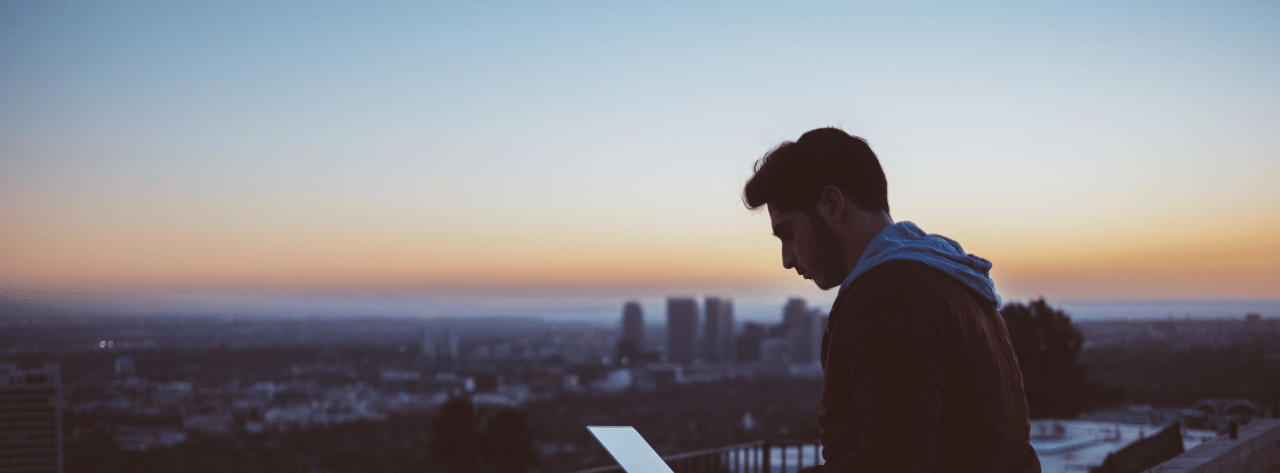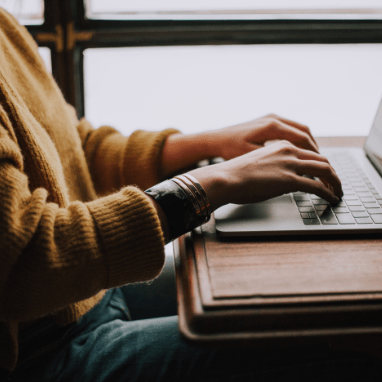Credit Unions are required by law to make the funds from checks you deposit available to you quickly. This “hold” period is no guarantee that a check is good. It may not be long enough to reveal that a check is fraudulent. Credit Unions often release funds from a cashier’s check or money order before it clears.
Remember, just because you can withdraw the money does not mean the check is good. In any case, the victim of fraud must refund the full amount to the Credit Union.
For more information, please visit: