{{getClosest().DisplayName}}
{{ value }}
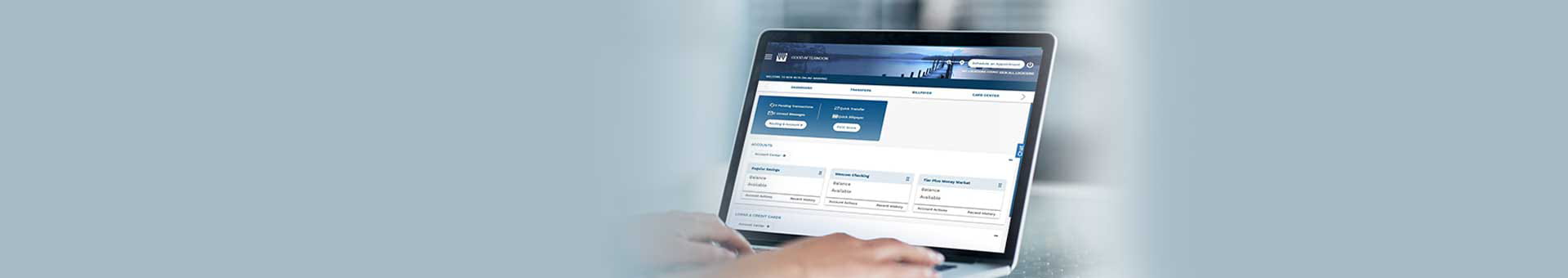
You are now leaving wescom.org
For your convenience, Wescom provides links to some services provided on websites not operated by the Credit Union.
Please be aware that privacy and security policies may differ from those of Wescom, and that the Credit Union is not responsible for content on third-party websites or for any transactions that may occur on those sites.
You will be automatically redirected to {{title}} in {{timeLeft}} seconds.
Our digital banking tool has an updated look and feel that makes banking easier so you can stay in control of your finances. Here’s what you can expect when you visit Online Banking:
We welcome your thoughts and feedback by emailing mail@wescom.org so we can continue to improve the site and better serve you.
Why are the accounts from left to right on the Dashboard?
The layout of your accounts and/or loans on the Dashboard is designed to help you easily access all of your account information at-a-glance by utilizing the full screen display.
This layout will help you quickly navigate to the most common account actions such as balances, recent history, and payment due dates.
Our goal is to make it easier for you to perform your day-to-day transactions and improve your overall online banking experience with us.
Where do I find eStatements and Account Alerts?
These can be found on the hamburger Menu at the top left hand side of the screen.
How do I view my account history?
Tap or click on the account name from the Dashboard.
Where do I go to make a quick transfer or bill payment?
You can now access Quick Transfer and Quick BillPayer above your accounts on the main Dashboard page.
How can I report a problem or provide feedback?
We welcome your thoughts and feedback by emailing mail@wescom.org so we can continue to improve the site and better serve you.